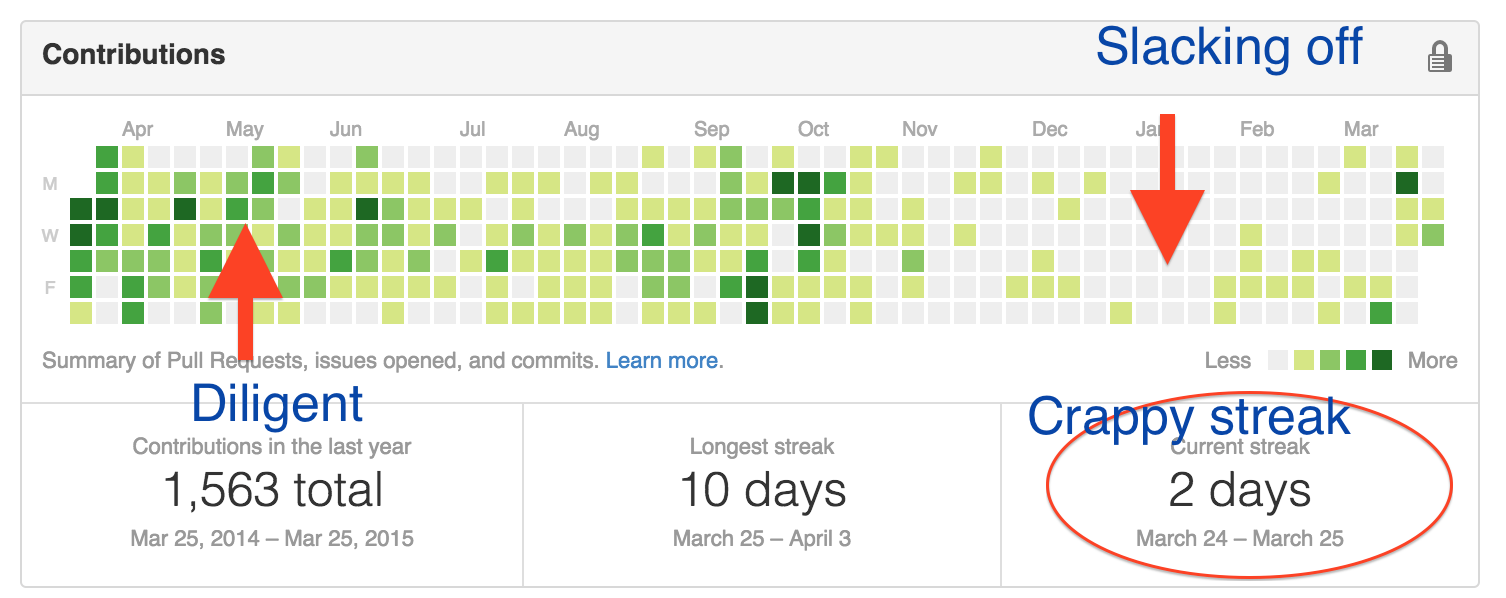Hack GitHub Streaks
Tonight, I was doing some research and maintenance on a couple of my open-source projects. In particular, I had recently learned about EditorConfig (which BTW, is a great idea! and a standard EVERYONE should adopt), and wanted to add it to most of my projects.
That brought me to my GitHub homepage, and I caught a glimpse of my GitHub streak. Only 2 days! I was on a roll for a few days, and then a few days of working on private projects reset my streak.
Not that it matters, anyways, but I was slightly bothered, and being the fan of automation that I am, I quickly thought up how to automate my GitHub contributions to keep my streak alive, artificially.
30 minutes later, github-streak is born and released to the world. I call that being diligent at slacking off.
It’s a fairly straightforward project that had a few requirements/constraints as I designed it:
- Had to be portable, modular
- Had to be cross-platform, as much as possible
- Had to be really simple technology and minimal dependencies–don’t overthink it
The result:
- Written in BASH/shell script (my favorite shell)
- Even uses the conscientious
#!/usr/bin/env bashshebang directive - Creates a symlink in
/etc/cron.daily– probably won’t work for every system, but at least was available on my webserver and others that I’ve used in the past - The script just appends a date string to a
.streakfile (hey, a new convention!) andgit commits/git pushes - Added in the
.editorconfigand.travis.ymlgoodies - MIT licensed (my favorite open-source license)
So, here you go internet, have at it: github-streak
Show some star/fork love. Plz thx kbye.
Edit: Here are some other GitHub projects worth checking out that manipulate commit history as art:
Equality and Inequalities in JS and PHP
It’s 2015, and from time to time I still see a lot of == peppered throughout codebases that I work with, and just wanted to share a few posts that might change your mind =)
tl;dr;
=== and its complement !== and should be used like 99% of the time because it is faster and more accurate.
- http://stackoverflow.com/questions/359494/does-it-matter-which-equals-operator-vs-i-use-in-JavaScript-comparisons
- http://stackoverflow.com/questions/2401478/why-is-faster-than-in-php/3333581
- http://jsperf.com/comparison-of-comparisons

> 0 == "0"
< true
> 0 === "0"
< false
> 0 == false
< true
> "0" == false // really?
< true
> !!"0"
< true
> !"0"
< false
> "0" === false
< false
There are more perverse and mind-bending examples that are out there, but I’ll leave you with those for now.
As you can see, the former == does type coercion, which is lazy way of doing comparisons without casting data explicitly, and can find yourself in hot water down the line. The latter === does type checking first, and then checks equality of the values.
Protip #1: If you want to test a JS expression or figure out some syntax really quickly, just open your JS console in the browser inspect tool.
Protip #2: If testing for something truthy or falsy, a nice trick is to just do use the ! operator twice (!!). As can be seen above, JS treats non-empty strings as a truthy (yet, strangely, "0" == false)
WordPress' New JetPacks All-Sites Dashboard
The JetPacks 3.3 upgrade that allows you to manage and administer multiple WordPress sites from one WordPress.com account is a breeze to use!
I’m not quite used to it yet and still getting acclimated, but I think it’s a great time-saver and will grow on me more over time.
I can see it as a great feature to use once a site for daily workflows in updating content once a site’s major structural and design work has been done.
Cheers to the WordPress team for this great feature!
Read all about it in the original post.
Upgrading to Ubuntu 14.04.1 LTS
tl;dr; When upgarding from Ubuntu 12.04 to 14.04 LTS, the Apache also gets upgraded from 2.2 to 2.4. There are lots of backwards incompatible changes.
I just spent the last 3 hours fixing my server after impulsively upgrading to Ubuntu 14.04.1 LTS from Ubuntu 12.04.
Well, not exactly that impulsively. I had seen this pestering MOTD-style message upon login for weeks now, and I figured that since 14.04.1 is a point release nearly 6 months after the initial release, it should be relatively issue-free.
I had already done 3 upgrades from 12.04 LTS to 14.04 LTS… on desktops. Two had gone successfully, and one on my parents’ computer unfortunately messed up pretty badly in the middle so that some of the ubuntu-desktop stuff is just not working properly, but I digress.
I figured that since it was a Friday night in addition to the above–“What the heck, why not?”–and dove right in. The OS upgrade was pretty much issue free. I let out a sigh of relief.
And then my luck ran out. All of my websites didn’t load. Read: Nothing worked. I started getting Pingdom pages and Nagios alerts non-stop.
Thankfully, the Internet is a great resource and I was able to identify the problem pretty quickly. Applying the fix is what took most of the time.
Most useful of all the resources that I came across was Upgrading Apache 2.2 to 2.4. I’d recommend reading through it thoroughly if you’re going through the upgrade yourself, but here are some highlights:
- Don’t be alarmed if all you’re seeing for any of your websites is just the contents of
/var/www/or/var/www/html - All separate virtual host (
VirtualHost) files and configurations need to end in*.confdue to the command in/etc/apache2/apache2.confIncludeOptional sites-enabled/*.conf - It still wasn’t pulling in my VirtualHost
- Got rid of
NameVirtualHost *:80as the first line in all of my VirtualHost config files. It wasn’t necessary. Good riddance. Directorypermissions now need to be explicitly granted.Require all granted(the old style wasOrder Deny, Allow; Allow from all)- I noticed that my websites were loading slowly, so needed to set
EnableSendfile Onin the main config file (apache2.conf) - For my Django sites, I needed to change the
Directorypermissions for the static files directory - For my custom WordPress sites, I needed to set the
Directorypermissions for theDocumentRootas well as explicitly setAllowOverride allto allow picking up the.htaccess /etc/php5/apache2/php.inihasshort_open_tagdisabled. I decided to leave it off and change my limited number of PHP applications that were using short open tags, because it’s better practice.
Other helpful resources:
Use Intel Hardware Acceleration for Faster Android Emulation
tl;dr;
If this is you:
- Android developer with an Intel-based computer
- Sick of dealing with a slow emulator
Then:
I never knew this, and thought that I was doomed to a slow emulator or had to debug and deploy over a constantly plugged-in device, which could at times be inconvenient.
Thanks to the guys at CodePath (@thecodepath) for this useful tip! If you’re interested in learning iOS or Android, definitely check them out.